Foreign NFT Collections
Foreign Collections are interoperable collections that originate from other Projects on the Faraway Platform, UGC (User-Generated Content), or collections created completely outside of the Faraway Platform.
Add Foreign Collection
To add a new foreign collection, you need to know its blockchain address or name.
Steps to Add a Foreign Collection
Required role: Account Owner, Admin, Developer.
- In the left sidebar, click on the Manage section, then navigate to the Foreign Collections section
- Click on the Add Foreign Collection button located at the top right corner
- In the dialog that appears, click on Add Collection to open the search
- Type the collection name or specify the collection address in the search field
- Find the desired collection in the search results and select it
- Click Add to save the collection to your project. Your collections will now appear in the list of Foreign Collections.
- Once a Foreign Collection has been added to your project, you will be able to index that collection and target items from that collection for in-game utility
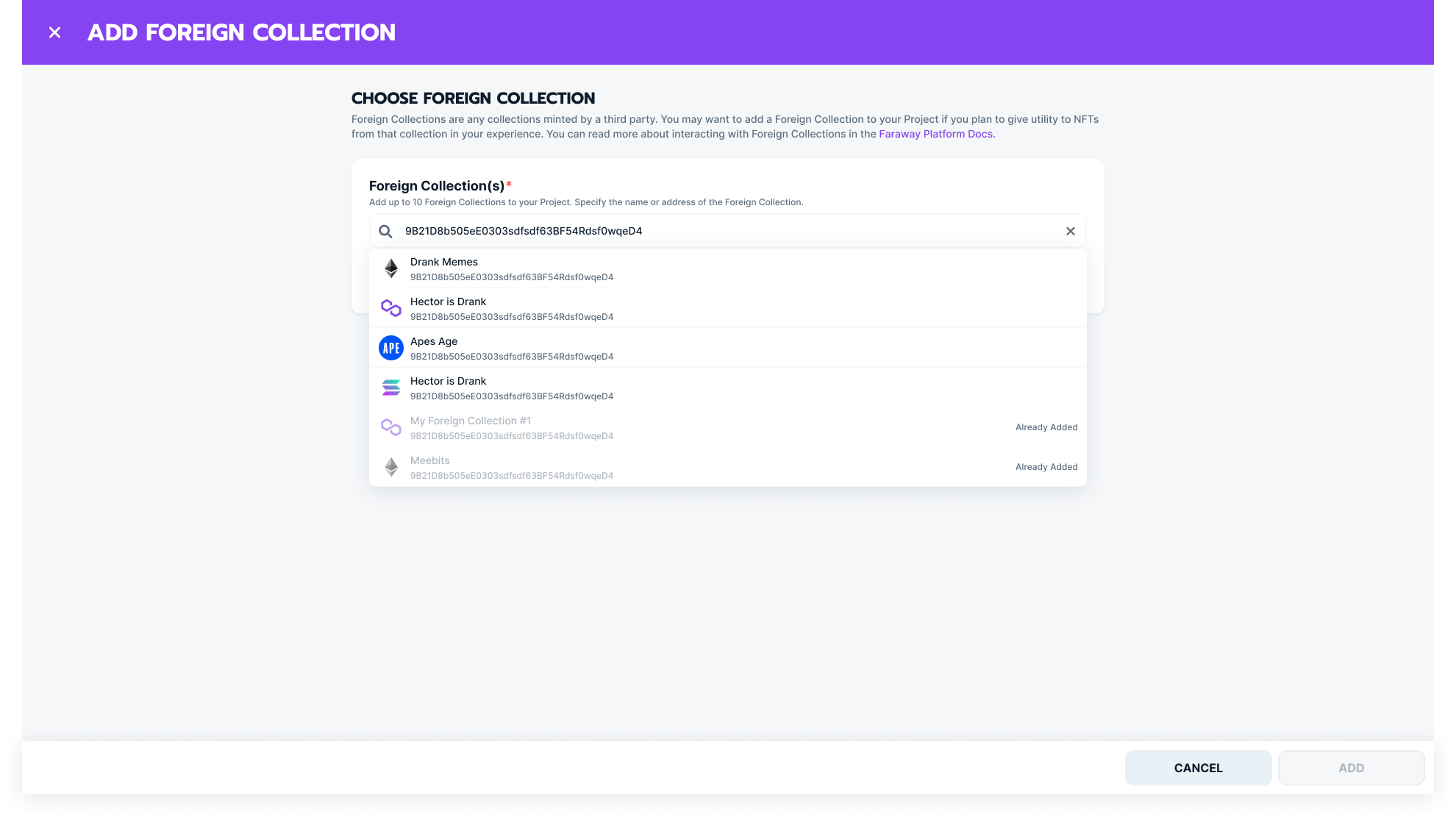
Request Foreign Collection
If you cannot find the desired collection in the dropdown list of available foreign collections, you can submit a request to have it added to the Faraway Platform. Once your request is reviewed and accepted, the new Foreign Collection will be available from the dropdown list for you to select to add it to your project.
Steps to Request a Foreign Collection
Required role: Account Owner, Admin, Developer.
- In the left sidebar, click on the Manage section, then navigate to the Foreign Collections section.
- Click on the Add Foreign Collection button located at the top right corner.
- In the dialog that appears, click on Add Collection to open the search.
- Click on the Request button to submit a new foreign collection request.
- In the popup that appears:
- Choose the blockchain where the desired collection is deployed
- Enter the smart contract address of the collection.
- Specify the collection name
- Paste a link to the collection on a popular marketplace or blockchain explorer
- Click Send Request to submit the request.
- After submitting, click ADD to manage the status of your collection.
Your collection will be displayed in the list of Foreign Collections with an In Review status. After the review process is complete and the collection is accepted, the status will change to Active, and you will be able to use the foreign collection in your project.
Updated 7 months ago