Prebuilt Components (Connect & Checkout)
You can customize Faraway Connect and Faraway Checkout components with your logo and brand colors when integrating them into your application. All changes will immediately reflect in your project.
Steps to Customize Prebuilt Components
Required role: Account Owner, Admin, Developer.
- In the left sidebar, click on the Manage section, then go to the Prebuilt Components section
- To switch between components to edit, click on the Connect and Checkout tabs
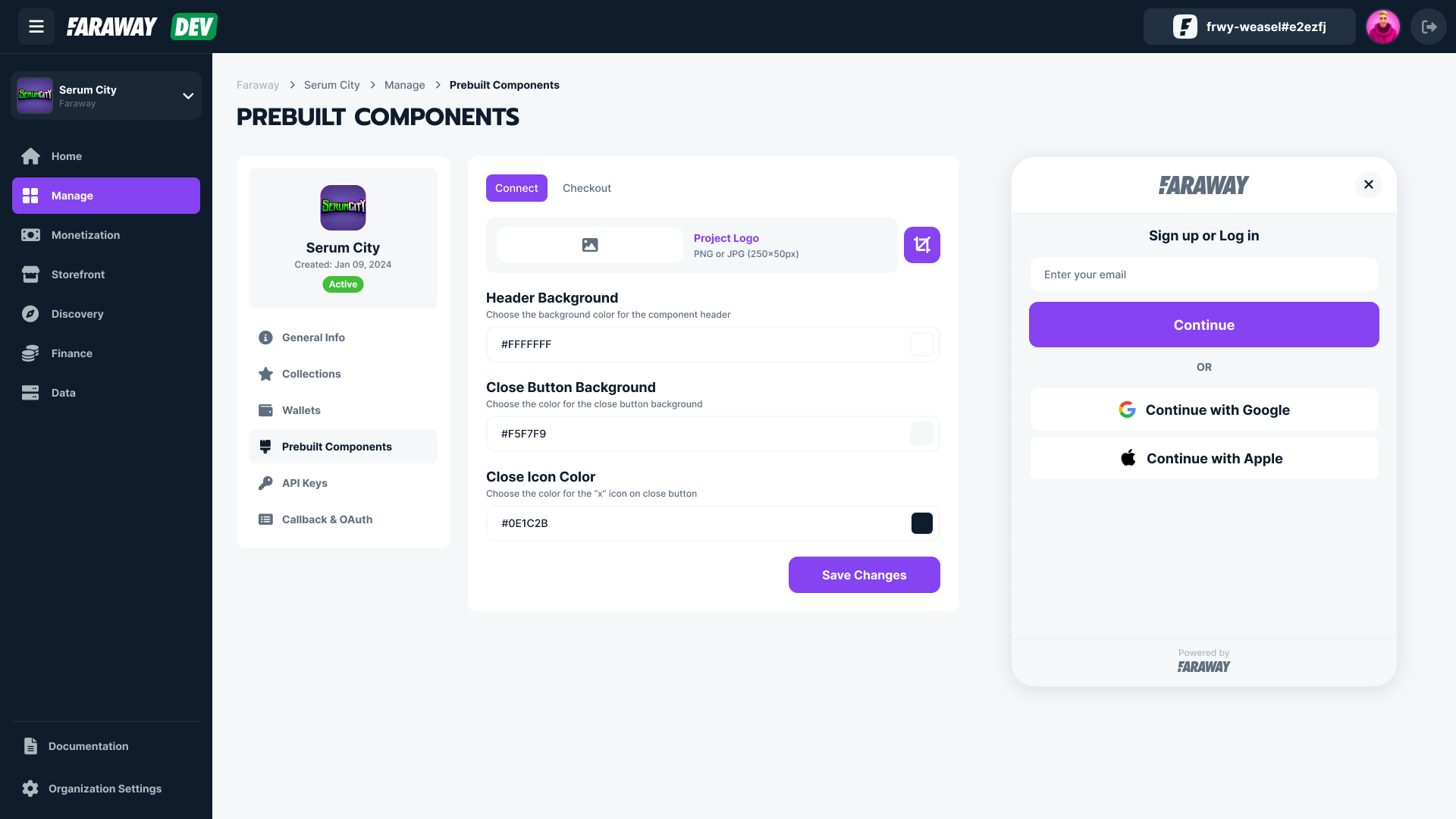
Customize the Logo and Colors
- Upload your Logo:
The logo should be a PNG or JPG file with dimensions of 250px x 50px.
If your logo is smaller, add a transparent background to make it exactly 250x50 px.
You can preview how the logo looks on the right side of the page. - Choose Colors:
You can choose colors for the Header Background and the Close Button.
Use the Color Picker or input the color code directly.
- Click on the Save Changes button to apply your customizations.
Note: The saved settings will be applied to either Connect or Checkout depending on which component you are editing.
Updated 7 months ago
What’s Next